The UI Automator Viewer tool provides a screenshot of an active application on a device or emulator. We can scan and analyse a screen of any application which is installed on the device.
This application is not a part of Android Studio; it means that we should run it from {ANDROID-SDK}/tools/bin folder.
The UI Automator Viewer requires the JDK 8.
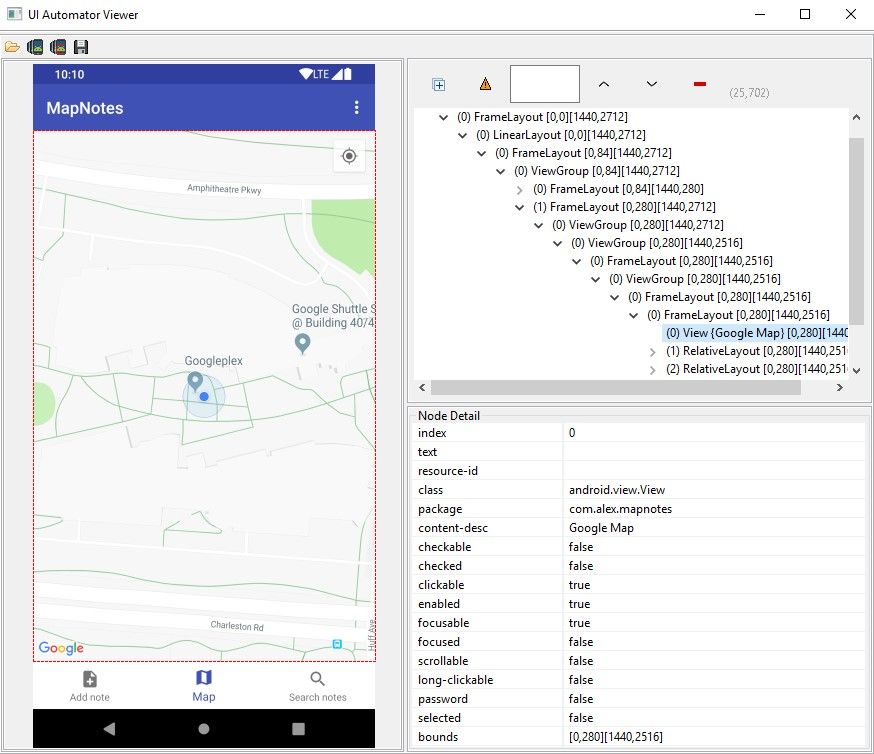
As you can see from the screenshot, visually, this tool has got 3 sections:
- View Tree provides a hierarchy of views in the layout
- Screenshot shows a screenshot of your app with layout bounds of each view
- Properties Table allows you to check any property connected with each view on the screen
The UI Automator Viewer tool provides essential information about the view, like resource ID, package, text, content-description, etc.
We can analyze any application installed on the device or emulator.